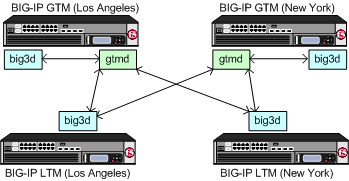Recursive DNS Server (client)
1. Queries Root Server for Authoritative server IP for TLD -top level domain ( .com ) .
2. Queries Authoritative server of TLD (.com) for example domain Authoritative server IP address (second level domain)
3. Once the IP address for example.com is received by the Recursive DNS server , it's sends it back to the client
===Two Types of DNS Servers===
1. Recursive DNS Servers : When your browser sends out a DNS query — assuming the browser doesn’t already have the mapping stored in its cache — it is sent to a recursive DNS server. Recursive servers are the part of the DNS that provides the required information to web clients. Managed by ISPs, Companies , Google, etc
2. Authoritative DNS Servers : Authoritative DNS servers “know” the mapping of URL to IP for a domain. They are the source of the information that the recursive DNS servers send to web clients like browsers. Authoritative DNS servers for a website are usually provided by web hosting companies or specialist DNS hosting companies.
===How it works ===
CLIENT/SERVER MODEL
DNS Resolver (CIENT)----> Root Server and Authoritative Servers
DNS resolver
The client side of the DNS is called a DNS resolver. It is responsible for initiating and sequencing the queries that ultimately lead to a full resolution (translation) of the resource sought, e.g., translation of a domain name into an IP address
Within PC
1. Browser or Mail or any other Client send DNS Requests
2. Within OS DNS Resolver Check its own local Cache, If request doesn't exist
3. The request is sent to ISP's DNS Recursive resolver, which check its own Cache
4. If not found, Recursive (DNS) resolver sends request to Root Domain Server (root server ) asking about the Authoritative DNS server for Top level doomain .com . The root server returns with the IP of the Authoritative DNS server
the root server contains information about the top level domain (TLD) i.e. .com , .net , etc . companies such as verisign operate root servers
5. The Recursive resolver send query to Top Level Domain (TLD ) DNS Name Server which stores address information for second level domain (yahoo.com) within Top level domain (.com) . The Authoritative DNS server comes back with the IP for Yahoo.com


1. Queries Root Server for Authoritative server IP for TLD -top level domain ( .com ) .
2. Queries Authoritative server of TLD (.com) for example domain Authoritative server IP address (second level domain)
3. Once the IP address for example.com is received by the Recursive DNS server , it's sends it back to the client
===Two Types of DNS Servers===
1. Recursive DNS Servers : When your browser sends out a DNS query — assuming the browser doesn’t already have the mapping stored in its cache — it is sent to a recursive DNS server. Recursive servers are the part of the DNS that provides the required information to web clients. Managed by ISPs, Companies , Google, etc
2. Authoritative DNS Servers : Authoritative DNS servers “know” the mapping of URL to IP for a domain. They are the source of the information that the recursive DNS servers send to web clients like browsers. Authoritative DNS servers for a website are usually provided by web hosting companies or specialist DNS hosting companies.
Each part of a URL like “www.example.com” has a specific DNS server (or group of servers) that is authoritative. Right at the top of the tree are the root domain servers. They know the IP addresses of the authoritative servers that handle DNS queries for the Top Level Domains (TLD) like “.com”.
Assuming a particular recursive DNS server doesn’t have any information cached, first it asks the root domain servers what the IP address is of the authoritative servers for the “.com” TLD. Then it asks the authoritative server for “.com” where it can find the “example” domain’s authoritative server, and so on. They are called recursive servers because they “recurse” through the hierarchical DNS tree from top to bottom until they hit the authoritative server for the domain in question, which knows the required IP number.
CLIENT/SERVER MODEL
DNS Resolver (CIENT)----> Root Server and Authoritative Servers
DNS resolver
The client side of the DNS is called a DNS resolver. It is responsible for initiating and sequencing the queries that ultimately lead to a full resolution (translation) of the resource sought, e.g., translation of a domain name into an IP address
Within PC
1. Browser or Mail or any other Client send DNS Requests
2. Within OS DNS Resolver Check its own local Cache, If request doesn't exist
3. The request is sent to ISP's DNS Recursive resolver, which check its own Cache
4. If not found, Recursive (DNS) resolver sends request to Root Domain Server (root server ) asking about the Authoritative DNS server for Top level doomain .com . The root server returns with the IP of the Authoritative DNS server
the root server contains information about the top level domain (TLD) i.e. .com , .net , etc . companies such as verisign operate root servers
5. The Recursive resolver send query to Top Level Domain (TLD ) DNS Name Server which stores address information for second level domain (yahoo.com) within Top level domain (.com) . The Authoritative DNS server comes back with the IP for Yahoo.com